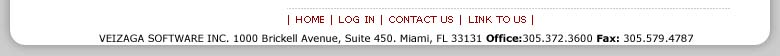|
|
|
|

What exactly happens now that an order has been placed?
Automated emails - ASPMail, ASPEmail, and CDONTS
now supported!
NEW, JMail Support!
Upon completion of an order, the following emails are automatically sent (these
can also be disabled):
| * |
Sales Manager Alert; Order details can be automatically emailed
to your sales manager, warehouse, etc notifying them of the order. |
| * |
Customer Thank You; Your customer is thanked for their order,
and hyperlinks are provided for access to your Gateway, order details, order tracking,
etc. |
| * |
Actual Manufacturer Alert; Sometimes you may wish for your vendor
or a third party to get notification of the order as well. This can also be disabled.
This feature is also handy for notifying yourself of an order on your cellular
phone or pager! |
|
Automatic database entry; All acquired customer and order information
is logged to your database for immediate customer Gateway access, and internal
use in your Control Panel.
Control Panel Orders Editor; View an order, edit an order, mark
it as shipped, mark it as awaiting payment, assign a new tracking number to an
individual item within an order, you name it. Customers are automatically emailed
too, as soon as their order, or an item within their order is marked as shipped,
or you change its status. Your customers are always informed! |
| |
|
|
 |